用Markdown来写日记.
部分内容来自于: Markdown终极教程
推荐编辑器: Visual Studio Code自带 Markdown 预览功能
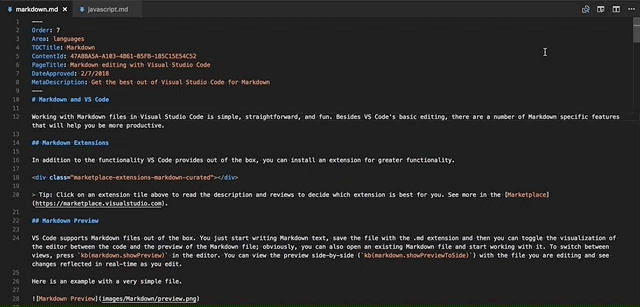
文件标题 Headers:
一个井号#
H1
两个井号##
H2
三个井号###
H3
Alternatively, for H1 and H2, an underline-ish style:
多个等于号=====
Alt-H1
破折号——
Alt-H2
着重符合
- 用单个星号或者下划线来变成斜体, *asterisks* or _underscores_
- asterisks or underscores.
- 用双星号与双下划线来加粗, with *asterisks* or _underscores_
- asterisks or underscores
- 将1与2结合起来用获得加粗斜体 with *asterisks and _underscores_*
- asterisks and underscores
- 用波浪线来划掉内容. ~~Scratch this.~~
Scratch this.
列表 List
- First oder list
- ANother item …* Unordered sub-list
- Actual number doesnt matter just that its a number ..1. Ordered sub-list
- And another item.
- Unordered list can use asterisks
- or minuses
- or pluses
超链接 Links
- [inline stype](https://www.google.com)
- [inline-style link with title](https://www.google.com “Google’s Homepage”)
- [I’m a reference-style link][Arbitrary case-insensitive reference text]
- [I’m a reference-style link][Arbitrary case-insensitive reference text]
- [I’m a relative reference to a repository file](../blob/master/LICENSE)
- [You can use numbers for reference-style link definitions][1]
- [You can use numbers for reference-style link definitions][1]
- Or leave it empty and use the [link text itself].
- Or leave it empty and use the [link text itself].
URLs and URLs in angle brackets will automatically get turned into links. http://www.example.com or http://www.example.com and sometimes example.com (but not on Github, for example).
Some text to show that the reference links can follow later.
[arbitrary case-insensitive reference text]: https://www.mozilla.org [arbitrary case-insensitive reference text]: https://www.mozilla.org
[1]: http://slashdot.org [1]: http://slashdot.org [link text itself]: http://www.reddit.com [link text itself]: http://www.reddit.com
引用Quotes
> 生存还是毁灭,这是个问题
生存还是毁灭,这是个问题
代码片段 Code Snippets
Some text with an inline code snippet
.my-link { text-decoration: underline; }
图片 Images
Here’s our logo (滑动鼠标见内容):
- Inline-style:

![]()
- Reference-style:
![alt text][logo]

[logo]: https://github.com/adam-p/markdown-here/raw/master/src/common/images/icon48.png “Logo Title Text 2”
代码与高亮 Code and Syntax Highlighting
用三个`加语言名称实现对应高亮
```javascript
var s = “JavaScript syntax highlighting”; alert(s);
```
var s = "JavaScript syntax highlighting";
alert(s);
```python
s = “Python syntax highlighting” print s
```
s = "Python syntax highlighting"
print s
```csharp
//Hello World using System; class Solution { static void Main(String[] args) { Console.WriteLine(“Hello World!”); } }
```
//Hello World
using System;
class Solution
{
static void Main(String[] args)
{
Console.WriteLine("Hello World!");
}
}
```java public class HelloWorld {
public static void main(String[] args) {
// Prints "Hello, World" to the terminal window.
System.out.println("Hello, World");
}
} ```
public class HelloWorld {
public static void main(String[] args) {
// Prints "Hello, World" to the terminal window.
System.out.println("Hello, World");
}
}
No language indicated, so no syntax highlighting.
But let's throw in a <b>tag</b>.
var s = “JavaScript syntax highlighting”; alert(s); s = “Python syntax highlighting”
print s
No language indicated, so no syntax highlighting in Markdown Here (varies on Github). But let’s throw in a tag.

